There is a great session on Customer Advisory Boards (CABs) on the Main stage of…
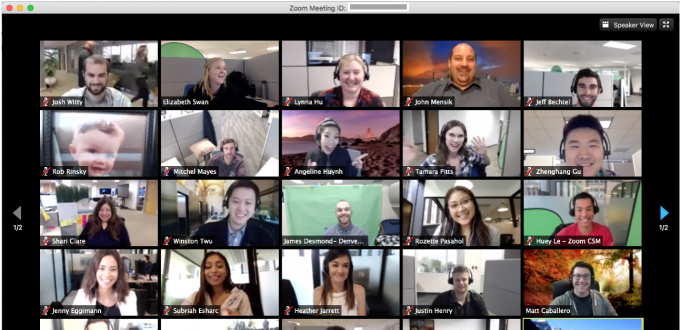
Tips for Preparing for Virtual Advisory Board Meetings
With customer advisory board (CAB) meetings taking place virtually now and for the foreseeable future, CAB managers and executive sponsors should take steps to ensure these meetings deliver utmost value to their members and their own host companies. While preparation, engagement, facilitation and outcome communication remain keys to virtual CAB meeting success, having managed and facilitated a quite a few such meetings this year, there are some additional recommended preparation measures that should be taken to ensure a beneficial meeting.
As such, here are five must-do tips to prepare for virtual CAB meetings:
1. Specify roles and assign a tech lead: When preparing for your next virtual CAB meeting, be sure everyone is aware of their roles and responsibilities. That means not only your executive sponsor and session owners, but also who will be facilitating the meeting, who will be capturing notes, and who will be advancing the slides that all see. What I have seen work best is that the host company also assign a tech person to not only ensure that all participants have a perfect online experience, but also address any problems as they come up during the meeting. These would include those not able to get into the meeting, those who might be transmitting background noise and may need to be muted, those who can’t hear people, etc. We’ve all been on meetings where someone – perhaps even yourself – is having such issues. Having a dedicated tech person to assist in such matters can really save the day – and your meeting.
2. Test all technologies: In line with above, you’ll want to test everything and practice with the real technologies you’ll be utilizing during your virtual meeting. This would include not only your meeting software (e.g. WebEx, Zoom, Go-to-Meeting, etc.) but also testing your participant audio, computer cameras and microphones, your polling tool (with your actual questions), whiteboard, breakout rooms, video playing, etc. While everyone understands that technology can fail us at the worst possible time, testing and preparing can reduce most problems and keep your Customer Advisory Board on track.
3. Enable member and internal communication: Be sure you have communicated to your members how they are asked to interject and share their ideas during your virtual meeting. While this might be simply speaking with their comments, you might suggest they identify themselves before they speak. Also, you might use the “raise hand” or chat feature that some platforms offer. Furthermore, you’ll want to setup an internal communications channel that Customer Advisory Bourd members can’t see, including a way for your facilitator to communicate with presenters (e.g. to communicate time checks or if a member has a question) as well as with the slide advancer and tech person.
4. Organize introductions: In virtual Customer Advisory Board meetings, you are unable to simply “go around the room” to complete introductions as you would for an in-person meeting. That means you’ll want prepare an organized method to conduct introductions at the start of the meeting. I recommend a listed “batting order” for CAB members to see so they know when they can introduce themselves and communicate their top current business challenges. You’ll also want to be clear on this for your own organization and third-party participants as well, although these can and should be much shorter than the member introductions. To prepare for all this, you’ll need a complete list of member rsvps and internal participants to ensure smooth introductions.
5. Run through all content on a single presentation: Of course, all content and exercises should be practiced to ensure they are clear and delivering the agreed meeting objectives. That means communicating session objectives and questions to be discussed by Customer Advisory Board members, and that breakouts include the teams, timing, and requested outcomes with time set aside to review, discuss, compare and contrast. Best practice here would be including all content on one single meeting deck, to reduce switching out computers and presenters, which can introduce delays and technical issues. Using a single deck also forces session owners to get their content finalized well in advance – and not introduce new, un-reviewed content on the virtual call itself.
Preparation and practice is always required to conduct a strong Client Advisory Council meeting, and perhaps even more so for virtual meetings. Investing in these steps will not only boost the effectiveness of your meeting, but also put your organization in a positive light in front of your best clients.

